UX CASE STUDY
Providing automated staffing solutions
in the manual booking
airline industry
![AdobeStock_302480556 [Converted]-01.png](https://static.wixstatic.com/media/8ab8c3_0c09f1c19cde4413b7666ecf542aa29d~mv2.png/v1/fill/w_713,h_400,al_c,q_85,usm_0.66_1.00_0.01,enc_avif,quality_auto/AdobeStock_302480556%20%5BConverted%5D-01.png)

Overview
Our client had an issue with effectively scheduling their staff. Their existing process involved manually assigning staffing in an Excel sheet, and emailing that sheet over to another center to approve, deny, or modify the satellite office staff recommendations for each month. This process was extremely taxing on the satellite offices, the staff, and the headquarters team. The existing process is dated. Imagine the 90s Minesweeper game that came on every desktop, but with various fonts in neon highlighter to set the stage.


Users eyes physically hurt from spending multiple hours staring at the Minesweeper-esque screens
Users wanted a way to be able to get ahead of the traditional 28 day schedule
Pain Points Start to Take Flight
Our team of 4, including one researcher, took off to try to find the best solutions for our users. What are their pain points? How do we resolve those effectively? What issues are they directly facing every day? Throughout multiple focus groups, user testing, user surveys, and A/B tests with a group of about 15 users we determined three major pain points in their day-to-day jobs.
1
3
2
Often times, the satelitte office would spend hours on their schedule for it to be denied by headquarters
How can we improve their existing process, ensure more transparency between the satellite offices and headquarters, and create better autonomy in the user's required tasks?

Let the Ideas Soar
After our researcher dove into all user insights, she gathered all the insights and gave them to the design team. I lead the efforts in modernizing this concept. I started by gathering some competitive analysis on tools that already existed and how they tackled this issue. Due to the nature of our work, we were not able to leverage anything existing to embed into the application, but we used these tools as inspiration for what could be possible. Using Miro, we put together a board of screenshots and assets to present internally to our development team to help show them what the client needed to make this happen. Once we got their input on the lift required to build something of that nature, we started wireframing to show the client.
.jpg)
.jpg)
Let's Get Down to Business
The solution included multiple iterations and considerations. For our MVP production launch, we had to ensure we captured the three following enhancements: First, the ability to assign multiple staff duty codes at the same time. Second, a more fluid staffing approach. Third, the ability to drag and drop within the same day to quickly reassign staff.
![AdobeStock_302480556 [Converted]-01.png](https://static.wixstatic.com/media/8ab8c3_0c09f1c19cde4413b7666ecf542aa29d~mv2.png/v1/fill/w_917,h_514,al_c,q_90,usm_0.66_1.00_0.01,enc_avif,quality_auto/AdobeStock_302480556%20%5BConverted%5D-01.png)
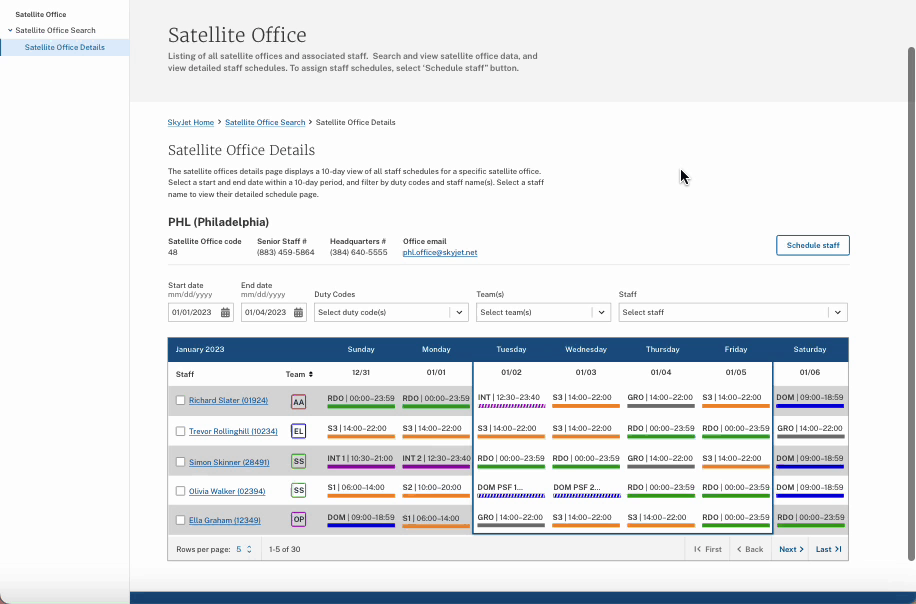
To combat the issues listed above, we leveraged an interactive table, which allows users to select multiple "pucks" across several days and staff members and assign the individuals the same duty code. Since most staff are commonly assigned a shift for scheduling lines, this is the fastest way to allow them to bulk schedule anywhere from 5-20 individuals. If a staff individual needs to switch out from one mission to office duty, a user can simply drag and drop a puck to another within the same duty day to switch it easily. We wanted to ensure the users had a cleaner, modern scheduling experience. We also included the ability to publish the schedule, no matter where in the process they are. If on Tuesday they could only add 10 staff for the first week of February, they can still publish that information. This allows for a more transparent and effective system, rather than spending several days one one month, they can update as time allows.
Additional considerations that we have been working on were the ability to see multiple-day flights and their details in one place. If there was a domestic flight that was only one day, how would that differ from a 3-day line? A line is a "schedule" of multiple flights, including the rest overnight as needed. Another concept we identified to help reduce the time spent on this task is the idea of "copying" a schedule. Often when new staff of the airlines come on board, they need a buddy. An individual who is planning the staff schedule could "copy" the leader's schedule to the new staff since they share the same flights initially.